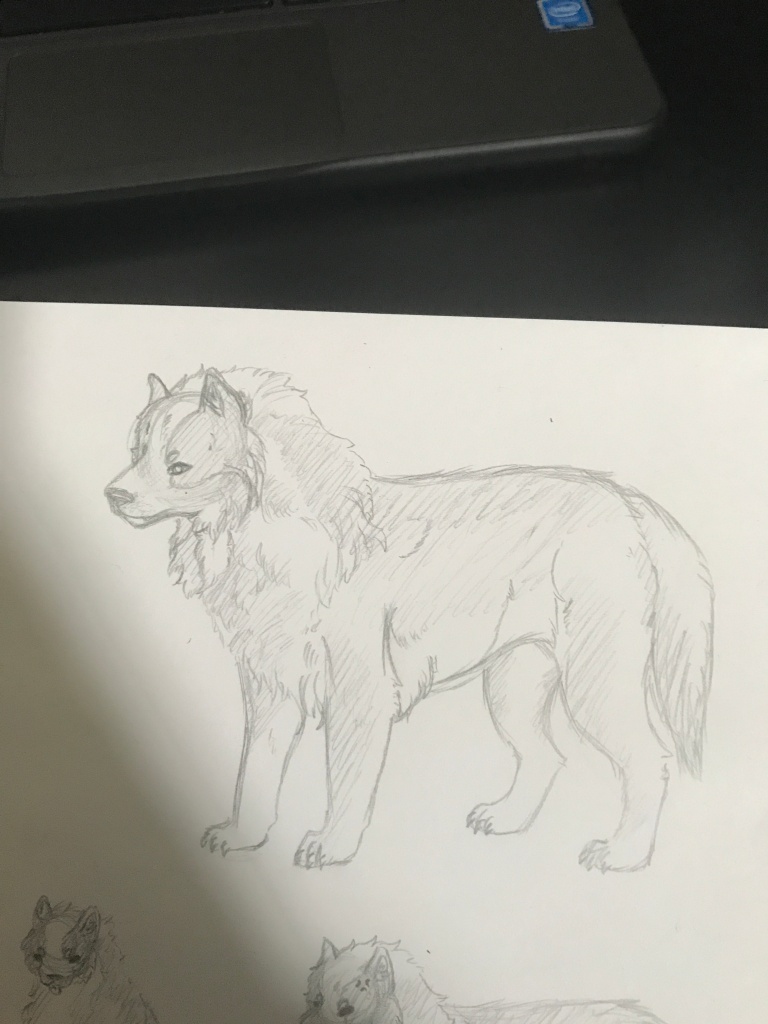Home

Graphic Design, Art, and Animation
Latest from the Blog
Videos 14 -> 16
Video 14: This video is about moving, scaling, and rotation. It starts by simply showing us how to move our object around. &Using the select tool and moving from the X, Y, or Z-axis on our workspace. We can also click shift on one axis and hold shift which will keep it on a straight…
Videos 10->13
Video 10: This video is on creating custom hotkeys in our Maya workspace. To access the Hotkey editor you will go to the window, then select setting preferences, and click Hotkey editor. These hotkeys can be used to create shortcuts or have a fast way to make an object in your workspace. The example he…
Video 9
Video 9 explains shelves and what they do in Maya. Shelves are basically the units above our workspace that store the tools we use commonly when working with Maya. There are different sections of shelves with different tools in each category of work such as poly modeling or animation. He goes on to show us…
Get new content delivered directly to your inbox.